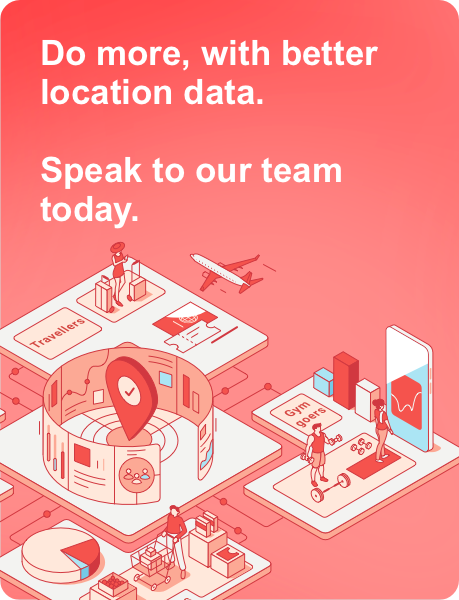Business trips can be a golden opportunity. Workers get to expand their network and flex their creativity. And businesses can become more competitive and seize opportunities in new territories worldwide. In an ideal world, it’s a win-win situation.
Unfortunately, cybercrime complicates things. Criminals will often target complacent workers who are traveling for work. Their motive? They want to steal sensitive information, hijack accounts, and defraud companies.
While a trip might seem fantastic, the potential dangers can be unsettling. So, what are the threats every business should be aware of? More importantly, what can they do to protect themselves from unnecessary risk?
Common cyber-threats against data privacy and security
While there are many different kinds of cybercrime, there are three key areas that can affect business travel in particular. These are:
Unsecured public Wi-Fi networks
Public Wi-Fi networks come with huge security risks. They often have little to no protections in place to protect users. As such, criminals can easily monitor and intercept the activity of those connected to them.
Worse of all, criminals may even create “fake networks” to deceive busy travelers. They might name networks after credible services, like a café or a help desk, to convince you of their authenticity.
But by connecting, you could be sending all of your private data directly to them, which could leave your company wide open to an attack.
Phishing scams
Phishing is when a hacker impersonates a trustworthy entity to trick you into compromising yourself. It could be sharing sensitive information or making changes to an account. In 2023, it was the most common cybercrime reported in the US. And over 55,000 cases involved personal data breaches.
If a criminal knows that you’re traveling, they can use this to their advantage. They can create more effective phishing scams tailored to your trip.
By using personal information, criminals can impersonate an important service such as your flight carrier or your accommodation. As you’re busy traveling, you might have your guard down and fall for convincing emails, phone calls, or SMS messages.
Physical theft of devices while traveling
Another way your cybersecurity can be compromised is through your physical security. After all, if a hacker takes your device, they can easily strip it of information in their own time.
This can be a risk at every stage of a trip. Opportunistic thieves may be in the audience, waiting to snatch valuable tech in hotel rooms, lobbies, or even from the venue floor.
Four tips to help protect your data while traveling on business
So what can a person do to protect themselves (and their work) while on a trip abroad? There are a range of simple ways of protecting yourself:
Use an eSIM for protected connectivity
People on business trips often forget to sort out connectivity before leaving. Once travelers arrive at their destination, they find their smartphones can’t connect to any network. This leaves them relying on risky public Wi-Fi for their internet needs.
An eSIM offers a safer alternative in terms of both connectivity and security. This is a digital version of a traditional SIM card already embedded within modern smartphones, so your work devices are likely compatible.
eSIMs allow you to change your network operator and connect to the internet within a simple-to-use app on your smartphone. A direct connection through your smartphone eliminates the need for potentially risky networks.
Moreover, eSIMs are incredibly flexible. Traveling to more than one country? No problem. One eSIM app is all you need for your travels. An eSIM for Europe, for example, will allow you to select different plans for the countries you intend to visit.
Enable multi-factor authentication (MFA) on all accounts
Business trips are naturally busy times for workers. And you might not be checking your accounts to detect suspicious activity. Multi-factor authentication (MFA) is your safeguard against someone trying to seize control.
MFA works by asking you to verify your identity once you log on to a site or service or make changes to an account. It usually sends an SMS message with a code or a push notification that you need to accept. Without this, a person cannot gain access to your account.
Review settings and disable auto-connect features
Business travelers should check all their devices for settings that may put their privacy at risk. For example, “auto-connecting” might seem handy at home, but it is dangerous when in public. Especially in busy places like airports, you could connect to various random devices.
While you’re at it, also disable Bluetooth file-sharing to avoid automatically receiving or downloading suspicious files.
Only use your own equipment when charging
If you’re on the move for a long time, your device might need a well-earned charge. Like public Wi-Fi, travelers are often tempted by convenience and use public chargers in airports and hotels.
It can be risky, as hackers can tamper with chargers to infect devices with malware. This practice is known as “juice jacking.” By doing so, they can gain access to personal information and passwords while you charge. An easy solution to this problem is only to use your own equipment to charge devices.
Similarly, you should avoid allowing others to connect unrecognized devices to your gadgets. An infected USB, for example, could instantly send malware through your laptop or tablet.
Staying secure while away on business
As sophisticated as hackers might seem, businesses aren’t defenseless against their attacks. There are many different tech tools which mitigate the risks you might face.
Using such technology as eSIMs allows you to bypass risky Wi-Fi networks and connect to the internet safely. Similarly, activating MFA and strengthening your passwords can protect you from many attacks.
By putting these safeguards in place, you’ll get peace of mind during your trip and know that your data and privacy are being kept safe.
James is the head of marketing at Tamoco