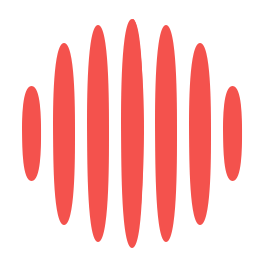According to statistics, Android now has over 2.8 billion monthly active users, representing 75% of the worldwide mobile operating system market. As a result, mobile apps are becoming a standard part of the marketing strategy of businesses of all sizes.
https://www.businessofapps.com/data/android-statistics/ – source link
With people’s growing dependence on their mobile devices, companies have realized the importance of apps in fostering lasting relationships with their clientele. This is why the direction of Android app development is shifting to serve a broader range of sectors.
As a result of this level of competition, it is complicated to create dependable software. Android development frameworks are here to aid developers by speeding up and optimizing the process.
However, picking the best frameworks for Android app development is a challenge. The Android framework you choose should be determined by the kind of app you’re building and the specifics of your project.
We’ve compiled a detailed summary and comparison of many robust Android frameworks to make this simpler for you.
Flutter
Google’s Flutter is a framework for creating mobile apps that takes a different approach than existing frameworks. It simplifies the development process for many platforms, making it easier to create polished Android user interfaces. Flutter is a reliable testing framework for UI, unit, and functionality tests, despite the never-ending discussion over its superiority over React Native. Flutter’s accessibility features include a screen reader, a shorter development time, and faster rendering and themes for Android app development.
Pros
- Fixing faults in an app is a breeze because of Flutter’s real-time ability to make changes to it.
- Smooth speed is a hallmark of applications built using Flutter, contributing to a positive user experience.
- The time spent on quality control and testing may be reduced by using a single code base.
- Flutter has a quick and productive development cycle.
Cons
- Flutter applications are often robust and feature-rich.
- Unfortunately, browser support for Flutter applications is still in its infancy.
- Although Flutter has had a lot of success, it has not yet been around long enough to amass a huge library of information.
- You’ll need to learn Dart to work with Flutter, although it’s not a common language.
React Native
A recent poll found that React Native was the most widely utilized among cross-platform smartphone frameworks. By employing platform-based interface components and built-in APIs for inducing a natural look and feel, React Native simplifies, speeds up mobile app development, and reduces the overall cost of the process. For example, the ‘hot-reload’ function allows coders to change files without affecting the running program. With the help of an Android app development company, this can be easily overcome.
Pros
- Improved efficiency and third-party library compatibility
- Effective growth at a reasonable price
- Validated and time-tested structure
- Great popularity & strong backing
- Design that is both modular and intuitive
Cons
- Challenging to fix bugs in
- In no way does it reduce the time needed for testing
- It’s harder to test now
Xamarin
Microsoft’s Xamarin is a powerful app development platform for creating cutting-edge Android applications in .NET. Xamarin’s sophisticated collection of tools makes it possible for programmers to collaborate on code written in either C# or Xamarin. Recently developed technologies in the visual studio IDE have prompted widespread use in various sectors, including healthcare and the energy sector.
Pros
- Use one piece of code across several different devices
- Provides enhancements to the user interface that make it seem almost natural.
- This includes libraries and tools.
- Rather than updating each version of an app, you should instead update them all simultaneously.
Cons
- Smaller community
- Limited library
- More hiccups with the API
Ionic
Using HTML5, CSS3, and JavaScript, Ionic is a free, open-source, cross-platform app development framework that makes creating hybrid apps a breeze. The designed applications are compatible with a wide range of mobile platforms. Due to its versatility, it has become one of the most widely used frameworks for creating apps with a perfect team. Ionic incorporates various software components, including gestures and animations, to make creating high-quality Android mobile applications easier.
Pros
- Native and web-optimized programs that are easy on the developers
- The adaptive design pattern for each platform
- Several different plugins and methods of integration are available
Cons
- Inconvenient bug-hunting
- Fragile constructions fail without warning
- Exposure to local storage
Titanium Appcelerator
Similarly, Appcelerator Titanium is a free and open-source software framework that doesn’t need knowledge of Java or Objective-C to build native applications utilizing web technologies like HTML5, JavaScript, and CSS3.
60% to 90% of the code base is already in place, allowing developers to quickly and easily construct multi-platform apps. Performance-wise, applications built using this framework are at par with native APIs.
Pros
- Prototyping in a short time
- Designed for use on the web, which streamlines the creation procedure
- Highly portable and reusable code across several platforms
Cons
- The level of complicatedness is rising
- Constrictions on adaptability
- Irresponsible and slow-moving app performance
Final Thoughts
It can be challenging to figure out which Android framework is best-suited for building apps. What is effective for one business and app may not be for another. So first, consider what features and tools your app or project requires explicitly, then choose a framework accordingly. And to walk you through that dilemma, a top-notch service-based industry is perfect; be cautious while choosing one.
James is the head of marketing at Tamoco