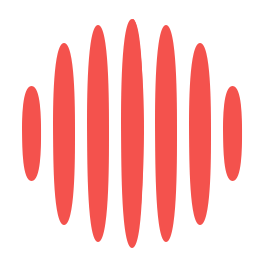Why location is important
Advertisers use audience segmentation so that they can eliminate any unnecessary spend from their marketing efforts, become more efficient and effective and boost key KPIs.
Using data, advertisers can create much smarter audience segments. They can prioritise the right consumer, with the right ad using the right message.
That’s why we’ve made sure that our precise, first-party data sets are available for marketers and advertisers to use directly in their DMP. Advertisers should be able to do this directly in their media buying solution.
About our data
At Tamoco we think that data accuracy is the most important thing for advertisers using data in their targeting, segmentation or attribution. That’s why we built a network that is leading the way in the drive towards more accurate data.
Proprietary location data focused on precision and accuracy
Tamoco’s data is industry leading. We use our proprietary SDK for data collection along with our extensive network of sensors to understand consumer location with higher levels of precision and accuracy.
Detailed visit behaviour
Tamoco’s data methodology is designed to reduce the number of incorrect data points. We understand visits with granular accuracy. False visits are filtered out, and our data methodology is transparent. This methodology means that advertisers can be confident that Tamoco visits data is more accurate than other visits-based targeting solution.
Benefits of using location directly in your DMP audience segmentation
Fine-tune audiences and incremental ROI gains
You have the first-party data which contains, for example, age, gender, brand loyalty and products owned, amongst others. Location allows you to segment these audiences even further.
To drive incremental gains to ROI location can signify which of these users are relevant to your campaigns. Location data is real-time and behavioural based. These attributes mean that you can exclude irrelevant audiences, and save valuable marketing dollars in the process.
Advertisers can then tailor their campaigns to users that have physically exhibited certain behaviours, such as visited a specific store or frequented a series of physical locations.
This targeting helps to build relevant messaging and ensures that your segments are squeaky clean in terms of precise targeting. No more wasted budget on consumers that aren’t relevant to your brand campaigns.
Location is a good indicator of intent
Add intent to the segmentation process. Retargeting campaigns are more effective if you can reach consumers when they are in the right frame of mind. Retargeting works well in the online world, but this is often limited to your current inventory.
Consumers show purchase intent in the offline world as well. Visiting your store is a good example. However, by mapping the offline world, advertisers can use location to identify consumer intent in different ways.
Retargeting to consumers who have visited (or are currently visiting) a competitor or a store in a similar category is a powerful way to reach the right audiences.
Using location data to fuel analytics
Using location signals directly in your data management platform enables smarter cross-selling. If you have built up a database of descriptive and behavioural audiences, adding location can provide a better way to upsell new products or promote return purchases.
Using your analytics solution, location data can directly increase how you understand consumer trends, patterns and intent. Location data is a tool for building up a more detailed view of your customers.
These insights can be used to inform future segmentation and predict which audiences are more likely to convert at a specific stage in the buyer journey.
Using location to build lookalike audiences
Reaching new customers that are currently outside of your customer data set can be challenging. It’s something hard to know if the process of building lookalike audiences is reliable.
Using location data, it’s possible to build real-world behavioural based audience segments. For example, by taking an audience that converts highly, we can understand similar consumers based on how they move and behave in the real world.
This generates lookalike segments that are based on current real-world behaviour rather than vague similar interest data. Ultimately it will build segments that are more likely to convert.
Example segments and audience segmentation strategies
Some of our location-based segments are available already. Here we will look at some familiar audiences segmentation use cases using this data.
Women’s clothing stores
Brands looking at segmenting their audiences based on consumer interests can use location to refine their audiences. Let’s look at how this would work with an audience based segment.
You already have a pre-built audience that is relevant to your women’s clothing brand.
Using location-based filters directly in your DMP you can further filter this audience to reach the most relevant users.
You can filter based on the number of visits to women’s clothing stores. You can set the time period for these visits.
This will segment your audience based on those that have physically visited a clothing store in your defined time period.
Drinking places (alcoholic)
Using location, you can build retargeting audiences in your DMP to maximise your ad budgets.
If you are looking to retarget consumers based on their behaviour, then location can help to define the right audience.
Set your audience to include those that have visited an alcoholic drinking place.
You can filter these visits based on past visits, or on specific dates or days of the week.
This can help you to build incredibly specific audiences – such as Friday night venue attendees.
Speciality food stores
As previously mentioned, location data can be helpful to build new lookalike audiences based on consumer behaviour. This method can help you to create unique lookalikes based on actual measured real-world behaviour.
We can build an audience based on visits to speciality food stores. Here we have our seed audiences that consists of consumers that we know have visited a health store at some point in our defined time period.
We can do one of two things here:
- Move the identifiers into our current lookalike modelling solution. This will create a new audience based on a unique seed audience.
- Use a location-based lookalike solution. This will use the audience to match with devices that have exhibited similar real-world behaviour.
All of the above segments are readily available in leading DMPs and other media buying solutions.
How to activate Tamoco’s precise location data
Our data is currently available through DoubleClick, AppNexus, AdForm. Here you can begin segmentation immediately using Tamoco’s location data.
We can activate these segments instantly in The Trade Desk, Adobe Marketing Cloud, Facebook Advertising, Sizmek, Beeswax, Widespace and BrightRoll. Please contact us to enable this.
Want something more custom?
We can build custom segments on demand with our team of data scientists. These can be fed into the above solutions. Here are some examples of what our team can provide for your campaigns.
Brand affinity – we can create segments that are based upon brand affinity to your brand, a competitor or another relevant brand.
Detailed visits – Our team can help segment audiences based on verified visits to any physical POI, venue or location.
All of our data solutions can be fed into your current data or targeting platform. Our team of data scientists are ready to support your integration and take your marketing to the next level.
[mkdf_separator class_name=”” type=”normal” position=”center” color=”#E8E8E8″ border_style=”solid” width=”100%” thickness=”3px” top_margin=”50px” bottom_margin=”20px”]
Get in touch to learn more
[mkdf_button size=”” type=”” text=”Get started” custom_class=”” icon_pack=”font_awesome” fa_icon=”” link=”/contact-data” target=”_self” color=”” hover_color=”” background_color=”” hover_background_color=”” border_color=”” hover_border_color=”” font_size=”” font_weight=”” margin=””][mkdf_separator class_name=”” type=”normal” position=”center” color=”#E8E8E8″ border_style=”solid” width=”100%” thickness=”3px” top_margin=”20px” bottom_margin=”0px”]
James is the head of marketing at Tamoco