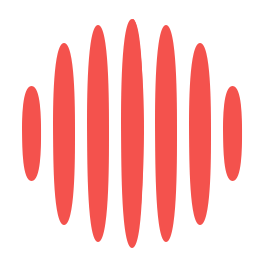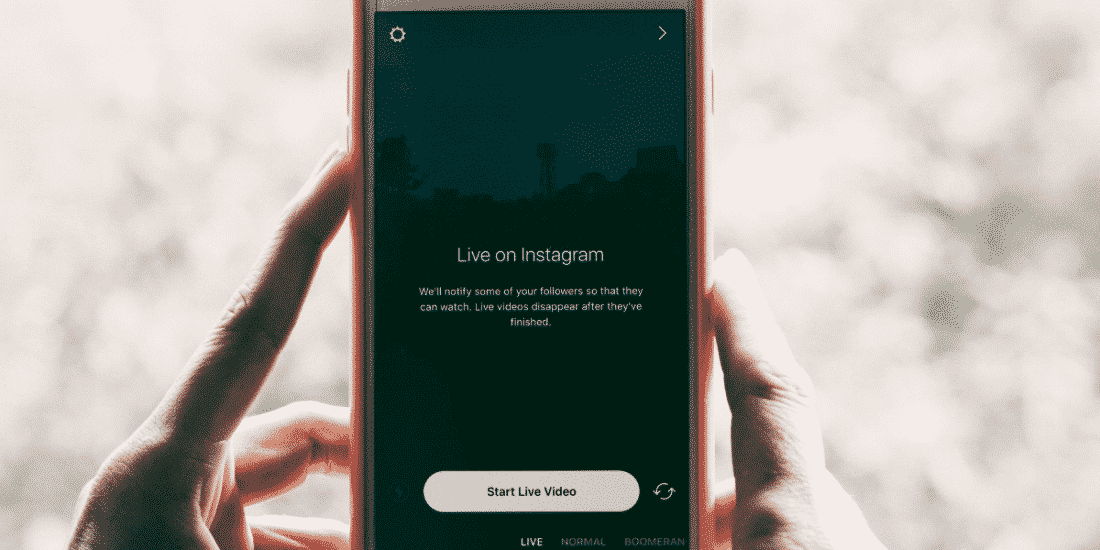Improve user retention, boost app engagement metrics, and improve your bottom line.
Simply put – mobile app engagement is providing your users with a reason to keep coming back to your mobile app or open your mobile app and perform the desired action.
You must create an engagement strategy that boasts high-quality communication.
As well as this, you must use the data, analytics, and insights from your users in a business dashboard to help you to learn which part of your app engagement strategy is working the best.
App engagement is all about putting the user needs first. There’s no quick fix. It involves defining your essential app metrics and KPIs. Then creating an app communication strategy that is relevant to your mobile audience.
What are the most common mobile app engagement metrics and KPIs?
If you’re looking at how to improve your mobile app engagement, then you’ll be looking at developing these specific mobile application metrics.
Active users
This is a crucial metric for app developers, and it’s kind of the going currency in the world of apps.
This metric will help you to understand how useful and important your app is by identifying how many users come back to your app.
This can be done on a daily basis or a monthly basis. Both are, but daily active users is a sign of a genuinely engaging app.
DAU = the number of users who opened your app in a single day
MAU = the number of users who opened your app in a month-long period
Retention rate
This metric tells you, as an app developer, what percentage of customers are coming back to your app. On the flipside, you’ll be able to see how many users you are letting go.
The periods that you are comparing will be dependant on the insights that you want. Should you compare MAUs to last month’s active users, or should you compare to the previous year?
With retention rate calculations, it’s essential to look at the metric you are measuring. For some apps, it will make more sense to measure logins rather than only app usage.
Retention rate = the number of users that use your app within a set time/ the number of users in the same group that uses your app in a previous time.
Churn rate
This is a simple one – it’s used to identify the percentage of your users that are lost.
Churn rate = 1 – your app’s retention rate
Session length
This metric is the amount of time that a user spends in your app each time they open it. This is an excellent indicator of app engagement as time spends in each app is one of the key ways to tell how useful your app is to a user.
Depending on your app, it might make sense to focus on this metric rather than DAUs.
Session length = time opened the app – time closed the app
In general, the more time your active users spend in your app and the more screens that they interact with, the more engaged your mobile users are.
That’s why focusing on experience, rather than just individual features, is critical. Let’s look at how you can increase these key app metrics.
Push notifications
Push notifications are one of the most effective ways to engage your app users. But, if misused, they are one of the quickest methods to app deletion. The truth is that many mobile apps seeking to engage their users fall into the second category.
So how often should you send push notifications to your users?
With push notifications, it’s about providing the most value to your app audience. If your mobile users are getting value from your app, then they are going to be more engaged.
That sounds obvious, yet so many app engagement strategies fail to consider it. There are so many push notification services that claim that quantity is key to boosting engagement. But, this will very quickly have a negative effect if you don’t consider personalization and relevancy in your push notification strategy.
It’s also vital to understand push notification statistics when trying to engage your audience.
So, let’s look at how you can engage your mobile app users by building a push notification strategy.
Only send push notifications when it’s relevant to do so
If you look at your phone right now, you’ll probably see an extensive list of notifications sitting there, unanswered. Never swiped and hardly even read. If you want to engage your mobile app users, you need to create a positive impression of your app in the minds of your users.
Spamming your users with push notifications isn’t the way to engage your users. You need your users to enjoy reading that notification when it comes. You need to provide them with value.
Content is key
The first step is thinking about the content. Just because it’s the latest app feature your dedicated development team created, doesn’t mean that your app users will engage with countless notifications about it.
You need to think like an app user. What do app users engage with? What do you, as an app user, engage with most? Which apps on your phone are doing this best? If you can think like your users, then you’ll start to get on track with your app engagement strategy.
This involves clearly defining the instance in which your mobile audience wants you to speak to them. This may require in-app analytics and feedback tools, but we’ll get onto that in good time, don’t worry.
If you have a mobile restaurant application, for example, why would you send them notifications when they are in the bank. Why would you remind them to make dinner at 11 pm? Why would you ask them to choose their perfect recipes when they are on holiday? If you have an instant messaging app you don’t want to set any limitations.
Highly targeted push notifications can increase response rates by up to 7x and will dramatically increase your app engagement rates.
But how do you control how, when why and what push notifications your mobile app users receive?
Location-based push notifications
That’s right; get yourself a platform or a service that lets you control when your users receive push notifications.
It’s simple – if your users are in highly essential moments, then send them highly relevant communication. That’s it.
Let’s look at the example from above. What a difference it would make to have a recipe app that suggested you make a saved recipe when you were in the store, and lacking recipe inspiration.
That’s what your app was supposed to do, yet you aren’t giving it the change to help users in the right moment.
This is where location comes in. By predefining several supermarkets using a simple online platform, you can ensure that push notifications are only delivered at relevant times.
The application applies to all apps looking to implement a successful mobile app engagement strategy. Define the optimal moment for your mobile users to use your app. Send them optimal notifications ONLY in these moments. Improve engagement. Get insights and use this to inform your engagement strategy and fine-tune.
What makes an excellent push notification?
Let’s look at some examples of good push notifications that will keep your app users engaged.
For this, I’ve imagined some generic apps rather than real ones. Although we’d be happy to give you a specific demo for your mobile app.
App with a physical location or venue
If your app has a real-world counterpart that was supposed to benefit from your app. Then location-based push is perfect. You probably have a good idea of how your audience uses your products or services.
A good engagement boosting example for this kind of app would be:
Of course, in this example, the user receives the notification just as they enter the restaurant.
Stand-alone discovery apps
Okay, so you don’t have a retail store, just an app. That’s fine. You might need to spend some time learning how your users get the most value from your app. But that’s fine, that’s one of the most critical aspects of this kind of engagement strategy (again more on that in a short while)
In this example, you’ll need to understand what engages your users best, look at the data, and then rinse and repeat. An example:
In this case, the micro-moment could be as they are leaving another nightlife venue. Thus avoiding spamming all the users that have decided to spend a Friday night in.
Apps with a specific function
What if your app provides a vital service? Location-based notifications can help to engage users by bringing this function to them at the best possible moment.
Here the user would be notified when they land at an airport. Those eagle-eyed amongst you might ask – how would you ensure that the user doesn’t get the notification on the outbound part of the trip? Well, triggers can be based on complex location signals; in this case, the second time they are seen inside the airport within a certain period.
Some homework (spoiler – it’s much easier with insights)
What micro-moment should trigger notification delivery?
What is the best way that you can personalize the notification based on this micro-moment?
What is the desired goal of the push notification?
What are the critical engagement KPIs that this campaign should improve?
Re-engaging your mobile app users
One of the most effective ways that apps can improve their user retention rate is to re-engage and retain their mobile app users.
Often many apps neglect the customers that they have spent countless mobile app marketing dollars on acquiring.
After 24 hours, an apps retention rate falls to 21%. By day ten, this figure drops to 7.5%. After 90 days, it’s a measly 1.89%.
Therefore a significant increase in retention rate can be the most important strategy for app owners. Rather than placing your entire budget into acquiring new users, you should be focusing on re-engaging your users. Just a small rise in app retention rates can have a huge effect on your bottom line.
Fixing your app on-boarding process
You need to ensure that the basics are in place for you to keep engaging your app audience. This means that your onboarding process should be seamless, provide value, and explain exactly what it is that your app does.
Think of these as the perfect blocks to build your app user experience. The engagement strategy is the cement that fine-tunes it and links it all together.
For a more detailed list of app onboarding best practices check out this.
Deep linking from push to relevant in-app location
So you crafted the perfect notification. Congratulations. Your users clicked it. And it directed them to…
The app home screen.
Again it seems obvious, but many apps get this completely wrong. Choose a push notification service that lets you link to highly relevant app experiences.
They probably exist in your app. So make sure you are improving the mobile app experience by allowing your users to get to it quickly.
If you want to improve app re-engagement then getting your users to notice your app is just the beginning. You’ll want to ensure that your personalized notification takes the user to the right place.
With many location-based push notification services, it’s possible to deep link to the right content based on the user’s current location.
That could be the most recent content to keep delivering your users a fresh experience and keep them engaged.
Think about your app experience
A note on personalization – ultimately, your app engagement metrics will improve if you place personalization at the heart of your app engagement strategy.
This means that you need to think of the user at every point in the user journey. If you want to take your app engagement to new heights, then you’ll have to personalize the user experience, clearly define your app’s KPIs and learn how your users want to engage with your app.
But that’s only the first part. How do you keep learning what your app users are engaging with and what elements of your strategy in performing best? Well, that leads me nicely onto…
In-app analytics and insights
None of the above will matter if you don’t commit to learning what works best with your users. Every app is different with different app engagement KPIs.
Analyzing your engagement data is key to building an effective app engagement strategy.
Push notifications give you valuable insights around your users. If you want to know how to improve your app user engagement, then you need to understand mobile app analytics.
The feedback from your push campaigns helps you to understand what engages your mobile users.
I’m not just talking about the age, time, gender, and device type of your users although those can sometimes be helpful.
I’m talking about understanding in which micro-moment your users are most likely to engage with your app.
Understand your app’s micro-moments
This is such valuable information. Many apps have an idea of what this moment might be. But often, their idea of what this is is quite different from what the insights say. Data should be everything for your mobile engagement strategy. And it’s time to take this data to the next level.
When you send a push notification to users, and you know that your users are opening them in a particular context, this is valuable information.
These insights even go beyond your app engagement. They can help fundamentally to inform everything to do with your app growth strategy. From most crucial new app features to UX and monetization.
If you know that more of your users are engaging with your notifications in a certain location, then you get a better idea of your app audience. You can understand them better and hypothesize the specifics that will help to improve app engagement.
Location-based insights
In a world with over a million apps, it’s important that you leverage every piece of data that you can around app engagement. You need to make data, your best friend if you want to keep developing your app engagement strategy.
If you can get data around your app users that the majority of apps can’t get access to then your onto a winner.
The truth is that many app engagement strategies fail to understand where their users go and how they behave.
Beyond basic engagement insights
For example, you might get feedback around how your users are opening your push notification, using specific in-app features, or even just opening the app.
These insights might be based on time of day, or maybe you can even get a breakdown of this data based on audience type (depending on which service you use).
But what if you could get a better insight into the mind of your user at that time? Basic insights are great, but it doesn’t always paint the perfect picture. You need to get as much data as possible if you are going to keep engaging your app users.
Location insights around app users can help drive mobile app engagement KPIs. If you can understand exactly where your users go and how they behave, then you can create a better idea of how to engage them.
Engagement data that retains users
For example, let’s say you have a sports app and you might send a re-engagement notification that performs reasonably well. You look at the data available to you, and you see that a sizeable chunk of these notifications was opened between 12-3pm. Now that is a great insight, but what if you could learn more?
If you layer location insights around that data, you might see a more useful pattern emerge. You could see that the majority of these notifications are opened in bars, and even more, specifically sports bars.
Now you can begin to hypothesize and fine tune your value proposition. You can see that the majority of your users are using your scores app while they are watching a game in a bar or sports venue.
This all links back to your app engagement strategy. You have a better idea of how and where your users get the most value from your mobile app, and this helps you to develop your app engagement strategy.
By understanding your user’s behavior, you are much better placed to say which factors are most likely to boosts your app engagement KPIs.
Make sure you choose the right app engagement platform
Choose mobile app analytics and communication platform that works for your app. You need a mobile engagement platform that allows you to reach your app users in the best possible moment and understand how your users respond and behave.
Conclusion
Think about which app engagement metric is most important to you.
Clearly define which aspects of your app engage your users.
Place the user first. Think about providing value to your users rather than communicating with them for the sake of it.
Use highly personalized notification to engage your users in the best in-app micro-moment.
Re-engagement can be the most effective way to improve your app revenue or bottom line.
Take a data centric approach to engagement.
Always be ready to hypothesize and learn from your engagement data.
Follow these rules and you’ll be well on your way to creating a mobile app engagement strategy that works for your app.
Faq’s
What is app engagement?
App engagement is used to refer to a number of metrics that measure how users are engaged with your app. These can give developers better insights into how their apps are being used.
What is app retention?
App retention is a metric which is esentially the percentage of people who continue to use your app over a given period of time
How do I boost app engagement?
A combination of good onboarding, active engagement such as push notifications and delivering personlised app experiences.
Grow your app with Tamoco
James is the head of marketing at Tamoco