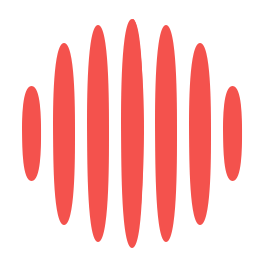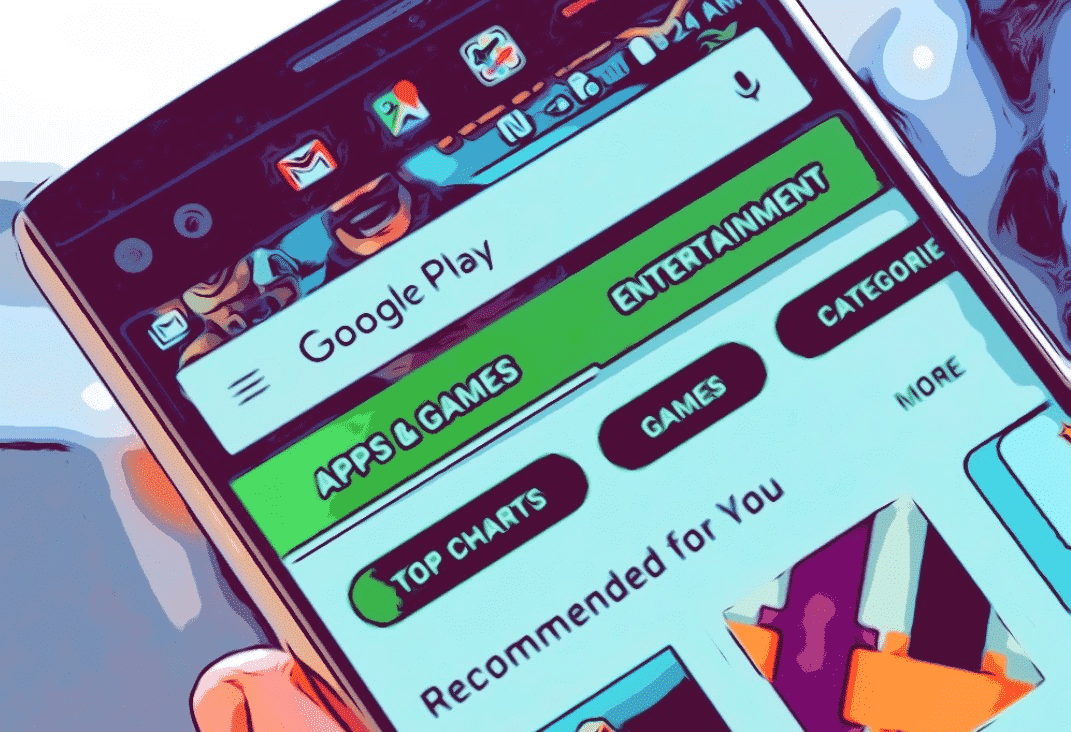Google is asking app developers who publish apps on its play store to obtain consent for data use and for ad personalisation through its AdMob platform.
Due to the coming GDPR legislation which comes into effect on the 25th of May. Any business based in the EU will need to gain opt-in consent to collect or use any of their user’s personal data.
This news places the responsibility of obtaining consent for Google’s services that are running in the background (such as AdMob targeting) on the shoulders of the publishers. Android developers are expecting to see some kind of software kit to help them obtain and manage this consent. As of now, and up until the new legislation kicks in, Google has not announced any SDK or toolkit that could solve this headache for Android developers.
Many developers lacking the time or manpower to create such a kit are weighing up their options ahead of the legislation. Some have even hinted at switching of these third-party services for users int eh EU.
The problem
Breaches of the legislation carry with it the threat of huge fines. User consent has always been an issue for app publishers. Creating a solution for obtaining consent and then managing this consent is no easy feat. Integrating this consent with third-party integrations (such as advertising solutions) adds another layer of complexity.
For Android developers, the problem is a little more pressing as AdMob revenue is what keeps them afloat. Developers may find themselves stuck between a rock and hard place – turning off AdMob would instantly create a big hole in their revenue. However, keeping it on and exposing themselves to potentially destructive fines doesn’t seem like a viable option either.
So what’s the solution?
With the right toolkit developers wouldn’t have to change their business model too much. Letting users opt out of ads might lose some revenue but it’s a necessary step to take to comply with the changing mood around privacy and transparency.
Controlling user data in a responsible way makes sense because it builds trust and in the long term it will be beneficial for developers.
Luckily for developers, there’s a toolkit that is addressing this problem. Via a dedicated SDK app, publishers can continue to use third-party ad integrations, such as AdMob. The toolkit obtains and manages user consent to help developers comply with regulations such as GDPR.
As well as this the toolkit will sync user consent across devices. All consent preferences are stored in a secure audit trail so that developers can call on consent history of their users. The audit trail also contains information on consent preferences that have been replayed to third parties. In the AdMob example when a user opts out of personalised ads in their app the consent SDK will relay this to Google. The audit will register this along with a timestamp and other relevant details.
The SDK provides this functionality for first-party app features as well as third-party integrations. It’s a comprehensive toolkit to take control of your user consent.
This toolkit doesn’t need to only apply for Admb or even android. A wider conversation about the role of consent in mobile applications needs to be had. Developers should look at how consent is obtained, managed and communicated to third parties.
Complying with GDPR is a shortsighted approach. Developers need to put their users first and think about how they can put these users back in control of their data.
Get free early access to the consent toolkit
We’ll get you set up for free as soon as it’s launched.
James is the head of marketing at Tamoco