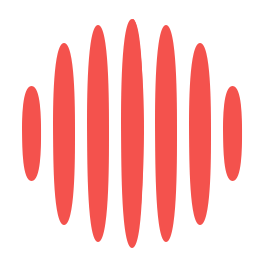Luminar Neo
The features of this application are not limited to cataloging photos, on the contrary, it is one of the side functions. Thanks to the tools based on the use of AI, the work with the program will not cause difficulties even for the novice.
With its help, you can do processing of photos of any complexity, including it can be considered image stacking software. If you want to expand the capabilities of this app you can do so by following this link https://skylum.com/luminar/focus-stacking
Adobe Lightroom
A professional app used for both retouching and organizing photos. The possibilities for organizing your files archive in Lightroom are impressive:
- It has an easy-to-use file import and export system that lets you easily add photos to your collection and organize them into folders.
- Lightroom also has smart virtual folders, as well as tagging and rating of pictures. You can search the archive for pictures by keywords, metadata, and file attributes.
- It also supports facial recognition.
You can also use this application as software for focus stacking.
However, it is primarily a tool for professional and avid amateur photographers. For a simple organization of home photo archives, its features are clearly too much.
https://unsplash.com/photos/l82NzBSYbj0
Adobe Bridge
Adobe has another program that is designed to work with your media library, – Adobe Bridge. It can’t edit photos, but it has a lot of sorting capabilities: tags, ratings, collections, dates, and keywords.
This is a really good tool that will come in handy for both professionals and owners of large-picture archives. Previously Bridge was part of Creative Cloud and was distributed on a subscription basis, but recently it became completely free.
Corel AfterShot Pro
A photo editing and sorting package from rival Adobe. The application will help you form a neat folder structure that is easy to understand. Files here are easily filtered by metadata-supported ratings, keywords, dates, and tags.
You can also use it to retouch your pictures to optimize lighting, contrast, color, and other settings. The application interface is somewhat overloaded with elements, but you can get the hang of it quickly.
https://unsplash.com/photos/jugVmxdORSA
ACDSee Photo Studio
An extremely popular and time-tested photo organizer. There are a lot of possibilities for organizing the collection of pictures:
- categories (both preset and manually created);
- ratings;
- labels;
- keywords;
- geotags.
At first sight, you can get lost in all the features.
Batch processing, sorting, and renaming files in a few minutes allow you to restore order in even the most huge picture archive. There are also advanced tools for editing: cropping, retouching, removing imperfections and noise, and filters.
The app makes it easy to organize your photos and then find them without delay. There is a simple search window, but beyond that, there is a “Photos” mode, which provides an overview of your entire collection. You can scroll through thumbnails and date-stamped collections and then zoom in and out for more details. Essentially, ACDSee shows your entire collection as if it were laid out on one giant workbench, and then makes it very easy to go through the entire archive.
Another great feature is Mobile Sync, which provides an efficient synchronization process for multiple devices. The free app allows users to select and wirelessly transfer their photos to the photo studio. The app has several choices and customizable file and subfolder names. The ease with which they can access and display their work is unparalleled in similar programs.
Darktable
The Lightroom of the Linux world is free and open source. The program is focused on automation and will come in handy for photographers who process a large number of images. It supports imports from most modern digital cameras, sorts photos by reading geotags and metadata, and allows you to assign labels and ratings to files. Each image has metadata such as camera model, focus distance, date, manufacturer, lens, and shooting location. This feature makes Darktable one of the best photo catalog apps on the web.
In addition, it has support for graphics tablets, and the application’s functionality can be extended with third-party modules if desired. It provides non-destructive photo editing, which means preserving the original file when needed. With many useful free features, this software is more impressive to photography novices who may not have the money to subscribe to paid picture editing software.
Darktable provides a handy catalog that allows you to sort images by different parameters, add them to your collection and rate them. It supports more than 15 formats and works impressively well with CR2, HDR, PFM, and NEF files. In addition, Darktable offers support for almost all known formats, including PNG, and RAW. TIFF and JPEG.
James is the head of marketing at Tamoco