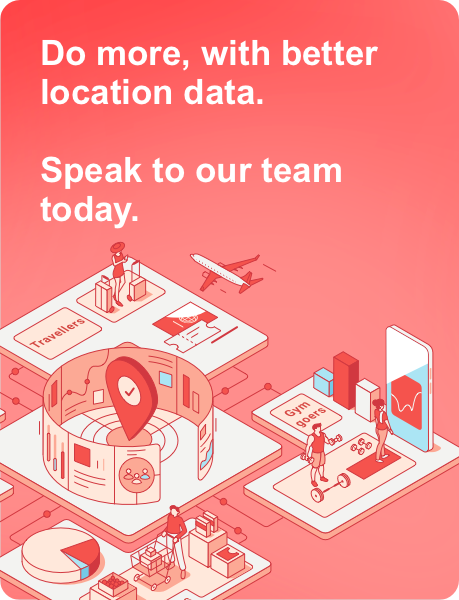Whether it’s keeping track of your expenses or canceling automatic payments, managing your bank account can be challenging.
Here are four things you can do to enhance your banking experience and ensure financial success:
Table of Contents
Keep an Eye on Your Account Balance
Checking your account balance frequently is a simple yet effective measure. It gives you a clear picture of your financial standing and helps you manage unexpected expenses. Spending more than what you have can lead to overdraft fees. Here’s how you can avoid unfortunate surprises:
- Check your account balance at least two times a week.
- Set up alerts for transactions.
- Carefully review your monthly account statements to catch mistakes.
- Check your banking app to spot any fraudulent activity.
Experts recommend using a budgeting app and linking it with your savings account. This will help you track your spending against your financial goals.
Embrace Banking App
Research shows that nearly 90% of account holders use mobile banking applications to check their balances. A banking app can be used for more than just balance checking. It allows users to manage their finances from anywhere, eliminating the need to visit a physical branch.
Other advantages of banking apps include:
- Transfer funds between accounts quickly without waiting in line.
- Contact customer support directly through the app.
- Turn on/ off international spending and freeze cards with just a tap.
- Get notifications for pending bills and pay them instantly.
Many banking apps offer budgeting tools and financial insights to help you reach your saving goals.
Take Security Measures
Cybercriminals have become a growing threat, finding sophisticated ways to steal personal information online. While reputable banks use stringent firewalls and advanced security protocols, here are some additional steps you can take to protect your funds:
- Create a strong and unique password for your mobile bank application. Avoid using birthdays, pet names, or other identifiable information.
- Don’t click on suspicious links through email or text. This is usually a phishing attempt and can retrieve your banking information.
- Use biometric security features, such as fingerprint scanning and facial recognition, for bank account login.
- If your credit or debit card has been stolen or misplaced, freeze the cards from your mobile app or call customer service.
Precautionary measures can offer an interruption-free banking experience.
Stop Automatic Payments
From streaming services to gym memberships, it is common to use debit cards for automatic payments. But when you decide to cancel the subscription, the process might get complicated. Start by identifying recurring payments from your bank statement or mobile app. From here on, you can take several cancellation routes, such as:
- Log into your online account and turn off the automatic payment setting.
- Call the vendor or company charging you and cancel your subscription directly.
- Call your bank or credit union. Most often, you will be asked to fill out a form and attach relevant documents.
Don’t forget to double-check your bank statement after cancellation. If charges continue, contact your bank customer care and acquire guidance for further steps.
For further information, visit SoFi to read a detailed guide on how do I stop automatic payments from my bank account.
James is the head of marketing at Tamoco