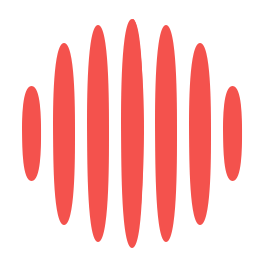Geospatial data analysis helps us understand the world in new and meaningful ways. From mapping environmental changes to tracking urban development, it’s essential for making informed decisions.
The process often involves vast datasets with complex relationships. Without proper tools, organising and analysing this information can be overwhelming.
That’s where technology steps in. Spreadsheets are more than simple tables—they’ve evolved into powerful platforms capable of managing geospatial data effectively.
Visualising Geospatial Data with Conditional Formatting
Conditional formatting turns raw data into meaningful visuals. By applying colour scales, icons, or gradients based on values, spreadsheets highlight spatial patterns instantly.
For instance, population density across regions can be shaded from light to dark colours. Higher densities appear bold while sparse areas stay muted.
This capability helps analysts identify trends at a glance, making decision-making faster and more informed when working with geospatial datasets.
Collaborating on Spatial Data Across Teams
Spreadsheets offer an accessible platform for sharing and editing geospatial data collaboratively. Teams can update, analyse, or visualise datasets in real time using cloud-based tools.
For example, a planning team might collectively refine zoning maps or land-use statistics.
With shared access, everyone stays aligned, reducing miscommunication and ensuring that updates are reflected instantly for all contributors.
This real-time collaboration enables smoother workflows, particularly in projects where multiple stakeholders rely on accurate spatial data.
Managing Coordinate Systems and Transformations
Geospatial data often comes in various coordinate systems, requiring alignment for accurate analysis. Spreadsheets simplify this process by letting users manage and transform coordinates directly.
Using formulas or add-ons, latitude-longitude pairs can be converted to other systems like UTM.
This functionality ensures compatibility between datasets from diverse sources, eliminating errors caused by mismatched projections.
For analysts, spreadsheets become a quick solution for managing these vital transformations.
Advanced Filtering for Location-Based Insights
Spreadsheets simplify sifting through large geospatial datasets to uncover meaningful patterns. By applying filters, users can focus on specific locations or attributes within seconds.
For example, analysts might isolate data for a single city or filter regions above a certain elevation.
This targeted approach ensures faster insights and allows decision-makers to act quickly based on precise, location-based criteria directly from their dataset.
Integrating an API to Extend Spreadsheet Functionality
APIs open the door to limitless customisation, allowing spreadsheets to adapt far beyond basic functionality. They enable seamless integration of advanced features like geospatial analysis, real-time data syncing, or custom automation—all tailored to your specific needs.
For example, developers can rely on spreadsheet API solutions like SpreadJS. This tool helps create custom JavaScript spreadsheets and dashboards that handle complex tasks with ease.
Its high-speed calculation engine is ideal for demanding geographic computations. Additionally, it supports importing and exporting Excel .xlsx files for compatibility.
By integrating APIs such as SpreadJS into your workflow, you can transform traditional spreadsheets into powerful tools for geospatial analysis.
Wrapping Up
Spreadsheets transform geospatial data analysis by offering visualisation, advanced filtering, API integration, and collaboration tools. These features simplify complex tasks and improve accessibility, making spreadsheets indispensable for professionals tackling location-based challenges efficiently and effectively.
So, explore their potential in your workflows!
James is the head of marketing at Tamoco