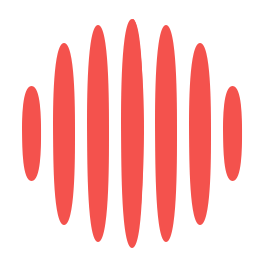Introduction to Making Marketing Trailer Videos
Businesses always need to find creative ways to capture the attention of potential customers and one effective method is through the use of marketing trailer videos. These short, captivating videos are designed to grab the viewer’s attention and provide a quick overview of a product or service. They can be used on websites, social media platforms, email campaigns, and more.
Consider incorporating AI tools into your video editing process—their capabilities can significantly boost both efficiency and engagement. Editing platforms that harness the power of AI video editing to increase views enable content creators to expertly tailor their trailers. AI takes care of tasks like script writing, managing sound effects, and streamlining post-production processes— all pivotal elements in crafting engaging marketing videos.
Video editing is a must-have skill nowadays. The process of creating a marketing trailer video involves combining various elements like images, animations, text, and sound effects, and others. It requires a good understanding of storytelling, design principles, and video editing techniques. With the right tools and skills, businesses can create marketing trailer videos that leave a lasting impression on their target audience.
In addition to marketing videos, these skills are highly valuable for content creators across platforms. For instance, if you’re aiming to attract more Twitch viewers, mastering video editing can significantly enhance the quality and appeal of your streams and highlight reels, drawing in a larger audience and boosting engagement.
This article will discuss the top 7 video editing software options available for creating captivating marketing videos
Key Elements of an Effective Marketing Trailer Video
A well-crafted marketing video helps to promote your business. It consists of several key elements that work together to convey the intended message and evoke the desired emotions from viewers. These elements include:
- Attention-grabbing visuals: High-quality images, animations, and footage are crucial for creating a visually appealing trailer. You should carefully choose them and design to support the message and capture the viewer’s attention within the first few seconds.
- Clear and concise messaging: The text and voiceovers in a marketing trailer should be brief, direct, and easy to understand. They should convey the main selling points of the product or service without overwhelming the viewer with too much information.
- Emotionally engaging soundtrack: The right music and sound effects can greatly enhance the emotional impact of a marketing trailer. They can help create anticipation, excitement, or other desired emotions that align with the brand’s identity.
- Call-to-action: A strong CTA is essential for driving the desired action from viewers, whether it’s visiting a website, signing up for a newsletter, or making a purchase. It should be clear, visible, and persuasive.
- Consistent branding: The marketing trailer should maintain a consistent look and feel with the brand’s overall visual identity. This includes the use of colors, fonts, and design elements that are easily identifiable with the brand.
Factors to Consider When Choosing a Trailer Maker
When selecting a movie trailer maker to create a marketing trailer, consider the following factors:
- Ease of use: The software should be user-friendly and easy to navigate, even for beginners.
- Features and functionality: The trailer maker should offer a wide range of video editing tools and features, such as templates, effects, and transitions to help create a professional-looking marketing trailer video.
- Compatibility: The software should be compatible with your computer’s operating system and support various file formats for importing and exporting.
- Price: Compare the costs of different movie trailer makers, considering the features and capabilities they offer. Some software options are available for free, while others require a one-time purchase or a subscription.
- Customer support: Look for a movie trailer maker that offers reliable customer support through various channels like email, live chat, etc.
Top 7 Video Editing Software for Creating Marketing Trailer Videos
VSDC Video Editor
Compatibility: Windows
VSDC Video Editor is a versatile movie trailer maker that offers a wide range of editing tools and features. It supports various video formats and allows users to create marketing trailers with ease.
The software is designed for both beginners and experienced users, with a user-friendly interface and a comprehensive set of features for creating professional-looking trailers.
Key features
- Non-linear video editing
- Masking, AI filters, color blending, chroma keying
- Color correction, charts, zoom
Pros
- Free
- Supports all popular formats
- Good collection of video effects, sounds, and transitions
- Export in HD and 4K
- Share directly to social networks
Cons
- Clunky interface
- Lacks advanced features like multicam support and motion tracking
Price: Free, $19 for Pro
Sony Vegas Pro
Compatibility: Windows
Sony Vegas Pro provides a complete set of tools for creating high-quality marketing trailers. With its advanced features like motion tracking, video stabilization, and color grading, users can create visually stunning and engaging trailers.
The professional video editor also offers a wide range of pre-built templates, effects, and transitions to help streamline the editing process. Although it is a bit pricier than some other movie trailer makers, its advanced capabilities make it a popular choice among professionals.
Key features
- Scene detection, keyframing
- HDR color correction, chroma key
- Great library of effects, filters, transitions, and titles
Pros
- Customizable interface
- Fast render
- Many export options
Cons
- A steep learning curve, no tutorials provided
- It may be expensive for some users
Price: 30-day free trial, $19.99/month, $399 for a new license
Cyberlink PowerDirector 365
Compatibility: Windows, macOS
Cyberlink PowerDirector 365 is PC and Mac video editing software that comes with an intuitive interface and drag-and-drop functionality. It includes a large library of templates for intros and outros, effects, and transitions, as well as support for 4K and 360-degree video editing.
Key features
- 3D and 360-degree editing
- Text overlays, transitions, animations
- Green screen effect, object tracking, video stabilization
Pros
- Easy to use
- Built-in library of graphics, music, and plugins
- Plenty of video effects
- Supports 4K
Cons
- The interface may be overwhelming
- Unexpected bugs for some users
- Expensive compared to others
Price: 30-day free trial, $69.99/year
Movie Trailer Maker Online by Movavi
Compatibility: web-based
This online trailer video maker is web-based that allows users to create videos without the need to install any software. Whether it’s a blockbuster movie trailer or a product video, you create highly attractive and professional video with just a few clicks.
Whether utilizing a ready-made template or crafting a custom trailer, we seamlessly blend text, voice-overs, titles, music, sound effects, and visuals to create captivating marketing videos. With the aid of text to voice tools, we ensure grammatically correct voice-overs, enhancing the viewer’s experience without incurring significant expenses.
Key features
- Basic video editing options
- Transitions, customizable titles, sound effects, and soundtracks
Pros
- Online and free
- Fast and quality video editing
- Upload videos from your computer or use Dropbox
- Export to YouTube
Cons
- Lacks advanced features
Price: Free
Corel VideoStudio Pro
Compatibility: Windows
Corel VideoStudio Pro is a feature-rich movie trailer maker. You can enjoy switching between hundreds of effects, transitions, titles, and animated AR stickers. There is also a wide range of face effects, color adjustment tools, and 500+ music tracks to explore.
Key features
- Basic editing like trimming, cropping, resizing, etc.
- Multicam and split screen editing
- Color correction, animated stickers, face effects, lens correction
Pros
- Drag-and-drop interface
- Supports popular video formats
- Vast variety of color adjustment tools
- Plenty of transitions, text styles, music tracks, and FX effects
Cons
- Some users experience crash issues if importing large files
- Blurry rendering for some users
Price: 30-day free trial, a one-time payment for $79.99
Crisp Video
Compatibility: web-based
Crisp Video is a video production company that helps businesses create stunning trailers and videos for marketing. The team of experts can help you come up with a concept, storyboard, and script as well as create the finished video by adding all the necessary elements like effects, soundtracks, animations, titles, etc.
Key features
- Concept creation, script writing
- Effects, music, transitions, titles
Pros
- Keep the client’s requirements in mind
- Smooth and high-quality video production
- Help increase brand awareness
Cons
- You can’t work on the project on your own
Price: Custom pricing
Windows Movie Maker
Compatibility: Windows
Windows Movie Maker is free and easy-to-use video editing software. It offers basic video editing tools and some effects, transitions, text, music, and overlays to enhance your content. The software also has presets for different types of videos and supports different plugins to extend its functionality.
Key features
- Cut, crop, join, and rotate clips
- A library of titles, text, transitions, effects, and more.
Pros
- Free
- Pre-made templates
- Fast and easy to use
- Quick share to YouTube, Facebook, and other platforms
Cons
- Lacks advanced features
- No color correction and visual effects adjustment
Price: Free
Wrapping Up
Creating a captivating marketing trailer video is an essential skill for businesses looking to engage their target audience and promote their products or services. By considering the key elements of an effective trailer and selecting the right movie trailer maker, you can create a marketing video that leaves a lasting impression on your viewers.
James is the head of marketing at Tamoco