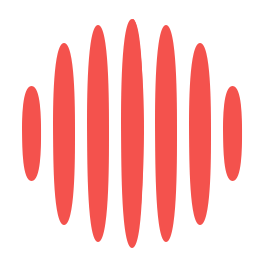Although its parent company, Alphabet, might tell its mission is “to make the world around you universally accessible and useful”, Google is very much the information arm of that goal.
Google needs information to achieve its goal, and so it hoovers up as much as it can from wherever it can, whether that’s through implicitly permitted activities like scraping websites, review sites and social media sites for information it can pass on to its users, or through more explicitly permitted activities like requesting and using your GPS location on your device.
It’s the latter that I’d like to talk about today: specifically how this location data impacts and informs what you see when you perform a Google search. As we’ll discover, very little of the search experience is untouched by location data, and in the case of local SEO, it’s an integral part of the search algorithm. Other methods to make your SEO better include SEO split testing, quality content, proper keyword research, quality link building, getting an online SEO certification etc.
Why does Google need to use location data?
To understand why Google uses location data and how Google scraper works, we first need to look at the history of local search. It’s sometimes hard to believe, but there once was a time when local search functioned in the same way as organic search. Namely, you’d need to type the search term and location to see businesses near you, e.g. “pizzas brooklyn new york”.
Then, with the introduction of location data gathered via GPS, it was easier to find local businesses by searching “pizzas near me”. Fast-forward a bit further, and Google is now so in tune with the intent of your search that it can tell merely from a search term whether the searcher is looking for something local. In fact, 46% of all Google searches are estimated to have a ‘local intent’.
The Local Pack and Google My Business
These days, you can simply type “pizza” with location data enabled, and you’ll be shown pizza places near you. These are presented in what’s called the ‘local pack’, a selection of three businesses that Google believes fit with the search intent, are local enough, and have a good enough standing to rank.
There are many individual local ranking factors that play a part in how well a business is likely to rank here, and these change slightly every year, but it shouldn’t come as a surprise that the #1 factor comes down to the use of a Google product. It’s called Google My Business, and it’s the single most important tool in any local SEO’s armoury.
The information visible in every listing you see in the local pack all comes from these business’ Google My Business profile, which is made up of a mixture of objective information submitted by the business (e.g. opening times, category, description), subjective information submitted by consumers (e.g. Google Reviews, Google Q&A) and information scraped from the business website by Google (e.g. Services, Menu – though these can be overwritten manually). One can also submit the URL to Google console manually to have their website indexed.
Here’s an example of a Google My Business profile as it appears in the Knowledge Panel in a branded search for this business:
You’ll see that one of the fields here is ‘Address’. This is one of the pieces of information that you submit when setting your business address. It’s not automatically gathered by Google based on information from directory listings or the Post Office. However, it’s worth noting that consistency across all these is key to building trust with Google and consumers.
Google uses your business address location data not just to pin you on Google Maps and give you the privilege of a Google My Business listing but to ensure you enjoy relevant placement in local search results for local searches within a reasonable proximity of your business.
What that proximity is very much depends on a few factors, but the saturation of your business type and the population density in your local area naturally have an impact.
For example, in the example above, a search for a popular term like “pizza” resulted in an incredibly tight area being presented on the map. That’s how far Google needed to go to find three relevant businesses. However, plug in a niche business type like “taxidermist” and Google has to go as wide as the whole of the South-east of England to present the results.
This is a very basic overview of how location data is used to personalise search results for business types, but what happens when the search isn’t clearly for a business but could still have local intent?
Localised organic search
“Localised organic” search results are those in which, as the name suggests, organic search results have been put through a local filter based on the search location.
For example, if I search “best pizzas”, one could infer from the unspecific nature of the search that I’m simply looking for a list of the most popular pizza types, or perhaps best pizza places in the world. Not Google, though.
Based on its collection of millions of search terms, results, and data on what links clicked after which searches, Google thinks that what I really mean is “best pizza near me”.
It’s worth noting that the above appears below a local pack similar to the one shared earlier. This tells you just how confident Google is that what I want to see is a list of the best pizzas near me, based on my search location.
Google Ads
Another key area in which Google uses location data to inform what it presents in search results is Google Ads.
When you set up a Google Ads campaign, you can determine whether you want your ads to be seen by an audience searching from a specific location. This might be useful in the example above, if we wanted to appear in search for people in Brighton looking for pizzas.
Obviously, because Google Ads is a paid-for service (and one of Google’s key revenue streams, to boot), there are extensive, and evolving, options for advertisers to use search location to increase targeting of their ads. Search Engine Land has a great rundown of what’s changed with Google Ads and location recently.
How does Google collect location data?
The sharing and usage of location data have long been entwined in arguments and controversy around privacy on the web. There have been countless suits, countersuits, and pieces of legislation that can impact what private information can be requested and used (most notably the GDPR back in 2018 and, more recently, the California Consumer Privacy Act), but as far as I’m aware the use of location data alone hasn’t been central to any.
As it’s not a piece of personally-identifiable information alone, your location data tends to be up for grabs, but critically, only when you agree to share it. This can be done at a device level (for example, in iPhone settings) or app level (in your Google Account), but there’s one instance, as we’ll see below, in which you cannot prevent Google from knowing a little about where you are.
Let’s look at some of the ways Google determines your search location.
Device location and GPS
Provided you’ve set up access to this information on your device, Google can see where it is (and if it’s a mobile device, exactly where you are, at least if your mobile-carrying habits are like mine). For local searches, this is particularly relevant to smartphones, as we’re much more likely to perform local searches when we’re out and about, looking for a cafe in a town we’re visiting, or looking up an address for directions.
Most smartphones are equipped with a GPS chip that communicates with satellites to allow you (and others) to pinpoint your location to a remarkably accurate degree. If your device location was used to help get your Google search results, the location information at the bottom of the search results page will say “From your device”.
Location History
Log in to your Google Account, head to ‘Location History’ in ‘Activity Controls’, and you can see a timeline of exactly where you’ve been telling Google you are and when you were doing so. It even goes as far as telling you how Google uses this information. On top of being a fun feature, you can actually utilize your Google Timeline to transform it into an IRS-Proof mileage log to save you $1000’s for your business. Check out how MileageWise can help you maximize your business tax deductions.
I actually have to applaud Google’s brazen way of turning what could be considered by some as creepy tracking into a fun feature. (For what it’s worth, I would happily share an example of my own location timeline if I weren’t writing this in a pandemic and looking at a fairly non-existent variety of location data points.)
You can also schedule posts on your Google My Business profile, much like a Facebook post but for local offers and updates.
Your ‘labeled places’ in Google
If you’re a big Google Maps user, you may have set your Home and Work addresses in your Google Account. This makes it a lot faster to determine directions and route times in Google Maps.
However, what you might not know is that, even without knowing your precise location via GPS, Google can use this information to make assumptions about where you’re likely to be searching from. For example, if Google knows, through past location data, that you work 9-5 in an office in town and generally spend the evenings at home, it can tailor search results to those places and timelines, allowing you to search for a lunch spot near you at lunchtime without needing to explicitly tell Google where you are.
If the location of your labeled places was used to help get your search results, the location information at the bottom of the search results page will say “From your places (Home) or (Work)”.
Your IP address
Here’s the one I mentioned before that you cannot control. As Google points out in its own help article about location data,
“You can’t prevent apps or websites that you visit, including Google, from getting the IP address of your device because the Internet does not work without it. This means all apps and websites that you visit can usually infer some information about your location.” – Google.
You might think that an IP address is only applied when using a wi-fi connection rather than just on 3G, 4G, or 5G, but the messy truth of it is that IP relates to these services, too.
The location data that systems like Google can glean from your IP is much, much less accurate than GPS, covering a broad area rather than your exact location in the world. Still, it’s interesting to note that the very act of using the internet comes with a signed contract to give up some of your location data.
If your IP address was used to estimate your current general area for your Google search, the location information at the bottom of the search results page will say “From your internet address”.
Business location data
Completely different to dynamic location tracking is the act of storing a business’ address in Google My Business. As mentioned above, this is critical to allow Google searchers to know how to visit your business location. Still, it’s worth noting that even service businesses without a physical location can get Google My Business listings and appear in local search results based on the submitted service area.
Google collects business information through a submission and verification process, but when it comes to local landmarks, much of this is user-created or a matter of public record. For example, no-one ever needed to tell Google where Buckingham Palace is.
Google location data types
There are a few different codes and URLs that local search tracking tools use to define search location and review content. These are mostly defined by Google and are of particular importance to a business location.
Ludocid
The Ludocid, sometimes referred to as the ‘CID’, is a unique ID that Google assigns to a specific business location to identify it within its systems. The Ludocid can be used within Google search URLs to return the Knowledge Panel for that specific business. It can also be used within Google Maps to view a specific business.
Place ID
The Place ID is another unique ID that Google uses to identify a specific business within its systems. There are two common uses of the Place ID. The first is in the Google Places API; passing this ID to Google can return extensive information about a business, including its name, address, website URL, opening hours, etc. For example, if your website uses WordPress as a CMS, you can add your Google account to WordPress. This is true if you use a WordPress website builder, like Elementor, as well. Additionally, make sure to use the best-managed WordPress hosting so that your website gets found more easily.
The second use is in constructing a Google search URL to trigger a page that displays all the reviews for a business, or the page where users can write a new review for a business. When Google sees these IDs in a URL, it automatically converts them to a different URL that combines the Ludocid with the FID.
FID
The FID is a unique ID that relates to reviews that Google holds about a specific business. The FID has fewer practical uses than the Ludocid and the Place ID, as it’s primarily used in combination with the Place ID to generate a ‘write reviews’ or ‘read reviews’ URL.
If you know the Place ID, then Google converts this to the FID for you, so you’re unlikely to use the FID directly. It’s easier to create URLs to read or write reviews using the Place ID, but we thought we’d add it here in case it’s of use.
Conclusion
As you’ve seen above, location data is integral to the evolving search experience. We might not be out and about right now as much as we’d like to be, but when lockdowns are lifted, and we roam the streets once more, where we are and what we search for will once again combine to deliver a streamlined, almost invisible personalised search experience that we barely even think about.
Google has already used location data in a creative way to show how little the world is moving due to Covid-19 in its Mobility Report. What Google will do with an explosion of movement, post-pandemic, remains to be seen.
Author Bio
Jamie Pitman has worked in digital marketing for over a decade and is currently Head of Content at local SEO tool provider BrightLocal. He specializes in local marketing and the many factors that affect local search performance, from Google My Business and consumer reviews to branding, content marketing, and beyond.