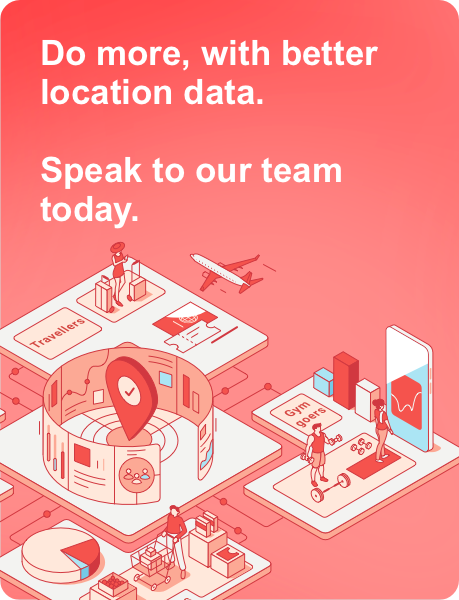So, you’ve decided to build a website. Maybe it’s for your small business, a personal project, or even a blog you’ve been dreaming of starting. Whatever the case, you want it to look professional, function smoothly, and—here’s the best part—you want to do it yourself.
That’s where WordPress comes in. It’s one of the most popular platforms for building websites, and for good reason. It’s user-friendly, flexible, and there’s a plugin for just about everything. Even if you’re new to web design, you can create a sleek, professional website with just a little bit of guidance. And that’s exactly what this guide is here for. Let’s dive in!
Table of Contents
1. Choosing a Domain Name and Hosting Provider
The first step in creating your website is choosing a domain name and finding a hosting provider. Think of the domain name as your website’s address—it’s how people will find you online. You’ll want something that’s easy to remember, represents your brand or purpose, and isn’t too long. A good domain name sticks in people’s minds and is simple to spell.
Once you’ve got your name, it’s time to pick a hosting provider. This is where your website will live, so you want to go with someone reliable. There are plenty of hosting options that work great with WordPress, and many of them even offer one-click WordPress installation, making your life a whole lot easier. Pick a hosting plan that matches your needs—don’t worry; you can always scale up as your site grows.
2. Installing WordPress
Now that you’ve got your domain and hosting squared away, it’s time to install WordPress. If your hosting provider offers a one-click install, you’ll be up and running in no time. Otherwise, don’t panic—manual installation isn’t as scary as it sounds, and WordPress has plenty of guides to help you through the process.
Once installed, you’ll get access to the WordPress dashboard. This is the heart of your website, where you can manage everything from posts and pages to themes and plugins. Before you get too deep, adjust a few basic settings like your site title and permalinks (that’s how your URLs are structured). Trust me, setting these things up right from the start makes your life easier later on.
3. Choosing and Customizing a Theme
Here’s where the fun begins: picking out a theme for your website. WordPress offers a ton of free themes, and if you’re looking for something a bit fancier, there are premium themes out there as well. Whether your site is a blog, an online store, or a portfolio, there’s a theme to match your style.
Once you’ve chosen a theme, it’s time to make it your own. The WordPress Customizer allows you to tweak the colors, fonts, and layout to fit your brand. You don’t need to know how to code—just point, click, and see your changes in real time. A little customization goes a long way toward making your site look professional and unique.
4. Adding Essential Plugins
Plugins are one of the best things about WordPress. Think of them as little add-ons that expand your site’s functionality. Want to optimize for SEO? There’s a plugin for that. Need extra security? Yep, there’s a plugin for that too.
As a beginner, you’ll want to start with the essentials. An SEO plugin will help your site rank higher on search engines. A security plugin will protect your site from hackers and malware. And a performance plugin can help speed up your site, making it load faster for visitors. Plugins are super easy to install and manage—you’ll wonder how you ever lived without them!
5. Creating Pages and Content
Now it’s time to start building the actual content for your website. Start with the basic pages: your Home page (the main landing page), an About page, and a Contact page. Depending on your site’s purpose, you might also want to create pages for Services, Blog, or Portfolio.
When creating these pages, focus on clear, concise content that’s easy to read. Break it up with headings, use bullet points, and add calls to action (e.g., “Contact us today” or “Learn more”). Don’t forget visuals—images, videos, and graphics can really bring your content to life and make your website more engaging.
6. Making Your Website Accessible
An often overlooked but crucial aspect of web design is accessibility. This means ensuring that everyone, including people with disabilities, can use and navigate your website easily.
You can use a WordPress accessibility plugin to identify and fix any accessibility issues on your site. From making sure your text is easy to read to adding alt text for images to ensuring proper color contrast, these tools make it simple to create a more inclusive website. Accessibility isn’t just the right thing to do—it also improves the overall user experience and can even boost your SEO.
7. Optimizing for SEO
Speaking of SEO (Search Engine Optimization), let’s talk about how to get your site noticed by search engines. SEO might sound technical, but WordPress makes it super beginner-friendly, especially with the help of SEO plugins.
Start by including relevant keywords in your titles, headings, and content—this helps search engines understand what your site is about. Write meta descriptions for your pages (these are the little snippets that show up in search results), and don’t forget to optimize your images by adding alt text and compressing their file sizes. These small steps go a long way in helping your site rank higher in search results.
8. Securing Your Website
The last thing you want is for all your hard work to be compromised by security issues. But don’t worry; WordPress has you covered. There are easy ways to keep your site safe, starting with keeping WordPress, your themes, and your plugins up to date. These updates often include important security patches.
You should also use strong passwords, enable two-factor authentication, and install a security plugin for extra protection. It only takes a few minutes to set this up, but it can save you from major headaches down the line.
9. Launching and Maintaining Your Website
You’re almost there! Before you hit the launch button, take some time to double-check everything. Proofread your content, test all your links, and make sure everything is functioning as it should. Once you’re confident everything looks good, it’s time to go live!
After launch, your job isn’t done. A professional website requires ongoing maintenance. This includes updating plugins, backing up your site regularly, and keeping an eye on performance. Regular maintenance will keep your site running smoothly and ensure it stays secure.
James is the head of marketing at Tamoco